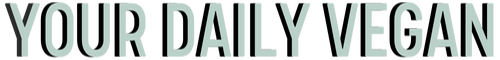How to Start a Vegan Blog: Blogging as Activism
By KD Angle-Traegner / Last Update: October 2020
What is Blogging as Activism, and what does starting a vegan blog have to do with it?
Blogging as Activism, a series where I teach you how to create, design, and promote a vegan blog. It’s a mix of blogging and a passion for vegan advocacy combined into one powerful tool that can be used to help animals.
It might seem weird to see things like themes and hosting plans on a blog about vegan living, but it makes perfect sense. These tools can help you set up and run a vegan blog.
That’s key.
Because after living vegan, talking about veganism and sharing information is the next most important thing you can do as an advocate.
QUICK NAVIGATION
QUICK FACTS
CATEGORY
Tutorials
MIN TO READ
15
Getting Started
The fundamentals you’ll need to start a vegan blog.

Future Bloggers, Start Here
There are a few short steps between you and vegan blog stardom, and I’m here to help.
Your voice is a powerful tool and much needed in today’s mostly non-vegan world; I’m so happy you’re going to share it with the world.
To start a vegan blog, you’ll need a few fundamentals:
- Domain name
- Host
- WordPress
- Blog template
Once you’ve covered the basics, it’s time to customize with things like plugins to enhance the way your blog functions.
If you find talking about things like servers and storage space confusing, you’re not alone; I’ve been there.
First, I’ll walk you through snagging the perfect domain name and getting a host. Next, I’ll talk about WordPress and teach you how to install it. Then I’ll cover templates, widgets, and plugins to customize your blog.
Finally, I’ll talk about more nuanced blogging topics and how to get your blog in front of an audience who will be willing to share it far and wide.
Let’s get started.
Domain Names & Hosting
Before you start a vegan blog, you’ll need a domain name and a hosting company.
How to Get a Hosting Account & Free Domain Name
The best place to start is always the beginning. In this case, choosing a blog name.
Choose your name wisely; a great name can help or hurt a blog.
Your blog name should tell readers exactly what type of things you write. Try not to pick something long or complicated; choose a clever and easy-to-remember name.
The shorter, the better.
But before you can start using your chosen blog name, you need to own it.
You do that by purchasing a domain name.
Domain Names
To review: A domain name is the name of a website. For instance, mine is yourdailyvegan.com.
Something to keep in mind when purchasing domain names is they must be renewed every year. If you don’t pay the annual fees, you lose the domain name. If that happens, someone else could buy it.
[See if your blog name is available by typing it in this check domain availability tool.]
Once you’ve decided on the name for your blog, it’s time to buy it (before someone else does).
The good news is purchasing your domain name is super simple.
But first, let’s talk about hosting.
Finding a Hosting Plan
In order to appear on the internet, all of the content on your website has to be put onto a server. This is what your host does. It stores your content on their servers.
Hosting plans are a service you pay monthly for, as long as you want to keep your website on the internet.
Picking a quality host is really important.
There are all different types of options from shared servers to private ones to choose from. You might be tempted to go with a low-cost host but learn from my mistakes. Going with a low-quality host can mean all sorts of problems like slow loading times or even downtime.
Your blog is worth the investment and will benefit from the reliability that a good quality host provides.
I recommend the hosting company, BigScoots.
Why BigScoots?
When I decided to start blogging in 2009, I didn’t know anything about hosts. Mine was chosen randomly, choosing one of the “big names” I found online.
And for a while, things were okay until my site went offline for a month.
When I contacted my big-name hosting company for help, I was given no answers and very little help. After a month of a frustrating back and forth with the hosting company, they discovered they had caused the problem all along.
Enter BigScoots.
I contacted BigScoots when I was still a customer of the big-name hosting company. After reviewing my needs, they walked me through the options that would suit my setup the best.
The transfer to BigScoots was effortless and seamless.
Since my transfer, I’ve never experienced downtime. There has never been a question that they couldn’t answer or a task they didn’t help me with. And quick too! They’re swift to answer calls, emails, and chat requests.
Their superior service and reliable uptime are why I highly recommend BigScoots, 10/10.

Sign Up For a Hosting Plan
I can almost hear some of you now, “I thought you said I needed a domain name before signing up for a host; why are we going to sign up for a hosting plan before buying one?”
Simple.
BigScoots offers one for free with their Managed WordPress Optimized Hosting plans.
Free is good.
But also, if a managed hosting plan isn’t right for you and you’d rather be on a shared plan, you can purchase a domain name through BigScoots when buying a hosting plan.
Don’t worry. BigScoots will walk you through the differences between each of the plans and help you pick the right one for you. But between you and me, I selected the managed plan and it has been well worth it to have a team handle the technical aspects of this site. They customized and optimized the performance of Your Daily Vegan with a completely hands-on approach.
And they include daily website backups, which I recommend to everyone. Sites can break, it’s good practice to have a backup copy in case it does.
Head over to BigScoots now to get started.
Setting Up A WordPress Blog
Once you’ve finished signing up for a hosting account and domain name with BigScoots, it’s time to talk about the blogging software you’ll be using to write your blog.
Let’s talk about WordPress.
Getting Started with WordPress
Once you’ve completed your registration with BigScoots, you’ll need some blogging software to start your vegan blog creations. I use WordPress to write all of the content for Your Daily Vegan. It’s effortless to use, even if you’ve never blogged a single word.
If you signed up with a hosting plan from BigScoots, I’ve got good news for you: They will install WordPress for you.
All you need to do is put in a support request; they’ll install it and send you log-in information when they’re done.
Honestly, it doesn’t get easier than that. And it’s another reason I recommend BigScoots.
If you decide to go with a different host, you’ll need to install WordPress yourself.
It takes about five minutes to get started.
Head over to WordPress.org and click the blue “Get WordPress” button and follow the prompts. If you get confused, click on this How to Install WordPress guide for step-by-step instructions.
Find your Admin URL, Username, and Password, then write them down.
Don’t skip this step.
Write them down.
Don’t worry. You can change these later, but you’ll need them for your first time logging into WordPress.
Finding Your New Blog
Let me tell you a secret. The most confusing part of starting my first blog wasn’t registering a domain or hosting plan with BigScoots; it was finding out how to log into my new blog.
I don’t know why, but I thought that there would be an area to sign onto my blog from my client portal. This is not the case. Remember that admin URL you wrote down? Type it into your browser. You should see a log-in screen that asks for your username and password.
It’ll look like this:

Enter in your Username and Password and then click the “Log In” button.
Welcome to your WordPress dashboard. This page is where you’ll be spending a lot of time. It’s the hub of your blog. If you’ve never used WordPress before you’ll be happy to know that it’s so intuitive and straightforward to pick up.
If you do run into problems, you can visit the WordPress Forums for support.
Choosing a Theme
It’s official. You have your own vegan blog! Congratulations!
Let’s dress it up.
How to Pick a Blog Theme
Now it’s time to turn that new WordPress blog into your own personalized space. A theme refers to the design of a website.
A great blog has more than just a pretty color scheme, though colors are important too.
When a blog theme works well, it reinforces the site’s mission and keeps readers engaged with the content. Plus, let’s be honest; it’s fun to make something uniquely our own.
WordPress offers thousands of free themes, which you can find in their Theme Directory.
Free fits any budget!
If you don’t find a free theme you like, you may want to buy a Premium WordPress Theme to customize.
After a few trial-runs with several free versions, I decided to purchase a premium theme for Your Daily Vegan and have been very happy ever since.
Things to Consider
If you plan to purchase a premium theme, it’s a good idea to look for a few key selling points:
- Excellent technical support. This part is invaluable if you are new to working with themes or have problems with the installation.
- Regular software updates. You don’t want to spend time building your excellent blog using a theme that the author doesn’t keep up to date.
- Security. All bloggers are vulnerable to those who want to take your blog down or exploit it for malicious reasons. Don’t lose all your hard work to a hacker; make sure your theme follows all of WordPress security best practices.
- The right functions for the right blog. Aesthetics matter, but the content is king. Pick a layout that makes your content easy for readers to access and navigate.
Recommended Themes
Here are a few themes that I have used and love, or have researched and like because they are incredibly flexible. Choosing carefully when you start a vegan blog will help you build not just the blog you want, but the blog of your dreams.
1. Avada from ThemeFusion – This is the theme that Your Daily Vegan uses (and has since 2010). It’s flexible, easy-to-use, and comes with dedicated technical support staff. I also like that the developers continually upgrade the software for bug-fixes.
2. The Thesis Theme from DIY Themes – This one would be on my shortlist to choose from if I wasn’t already using Avada. The Thesis theme is completely customizable in a very friendly, you-don’t-have-to-know-code kind of way. If you are a fan of drag and drop modules, this is the theme for you.
3. Genesis Framework from StudioPress – This is another theme that would be on my shortlist, and it would also be near the top. Genesis is clean, optimized, and loaded with smart design architecture.
4. Elegant Themes – Elegant Themes offers more than 80 different designs. Plus, once you join Elegant Themes, you’ll have access to any of their themes. This access means if you install one that isn’t working for you, you’ll be able to switch it to another one at no additional charge.
What Happens Next
You’ve got a hosting account, a domain name, and a theme. Now what?
The Many Hats of a Blogger
Now that you’ve signed up for your domain name through BigScoots, installed WordPress (or had BigScoots install it for you), and picked out a cool blog theme, you’re ready to start sharing content with the world, right?
Well, maybe. As anyone who has been blogging for a while can tell you, there is much more to running a blog than just writing great content. Creating content is only one part of a bigger job.
[But you’ll still have to write great content too.]
Bloggers have to be writers, web designers, and social media gurus all rolled into one. Putting these jobs seamlessly together can sometimes be a challenge, especially if you are new to blogging.
So, I thought it would be helpful to create a resources section of useful products and services that I not only recommend, but I also use here on Your Daily Vegan.
Visit Blogger Resources to get started.

Truth in Advertising
I am committed to providing accurate information to the vegan community. Meticulously researched, the topic explored in this guide contains the knowledge available at the time of publishing. Reviews and updates happen when new material becomes available.
Please contact me if you find incorrect data.